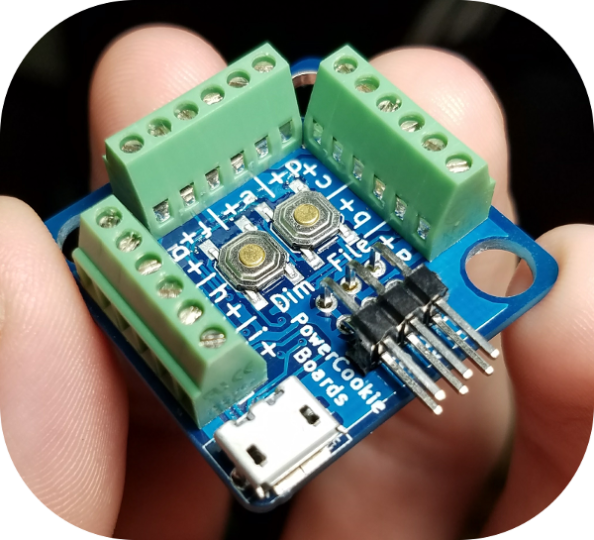
The Morsel is a tremendously flexible, yet compact LED controller. It controls 9 independent LED ports, playing sequences of light effects that are grouped into themes. The desired theme may be selected with a button, and the overall brightness may be set with a different button. Custom themes and effects may be set up on the device using free computer apps and a ComLink. Finally, there are multiple ways to supply power to the device.
Overview
- 9 independent LED ports. This means the Morsel can play 9 different effects at the same time!
- Bare and inline resistor LED’s can connect directly to LED ports. For specific LED compatibility, please see the Morsel Manual.
- 1 Chained Control input (CC pin). This acts similar to a potentiometer for brightness (and other purposes), though it works specifically with signals from LED ports and chain controllers (such as the Light Valve).
- File button. Selects which theme is active, and remembers that choice on power up. There are 15 preloaded themes with 35 different effects, and custom themes and effects may be loaded onto the device.
- Dim button. Selects how bright all the lights are, choosing between Full, Half, Quarter, and Eighth.
- Micro USB port. This powers the device. When connected to the ComLink, it also connects the Morsel to a computer to load custom themes and effects.
Themes and Effects
When you build a diorama or model, that creation will have some overall mood or feeling, be it sci-fi, city-scape, 1950’s rail country, steampunk, and so on. In the Morsel device, the term theme is a group of light effects that depict some overall mood or feeling. There are 15 preloaded themes in the device, including:
- All on
- Airport
- City
- 1970’s Computer Display
- Construction Zone
- Disco
- Future Dystopia
- Industrial
- Lighthouse
- Medieval/Western/Enchanted Forest (they’re all fire effects)
- Pirate Attack
- Sci-Fi Battle
- Secret Lab
- Steampunk
- Storm
Each of these themes makes use of different light effects that have been worked on to be as realistic as possible. Effects such as fires are randomized so that it will never render identically to another LED port on the same effect, or another Morsel device.
Some themes use light effects that span across more than one LED port. For example, in the Airport theme, a Landing Strip effect renders through the first 6 LED ports.
A demonstration of the themes in action is available in the following video:
The detailed list of effects for each theme on the Morsel device is available through the 2-page Morsel Manual, which is freely available for download here:
Custom Themes and Effects
The Morsel device can be customized with your own themes and effects using the free computer apps Theme Designer and Sequence Composer. When a custom theme is set, it will appear first in the list of themes on the device, before all the preloaded themes.
See the tutorial, Making Sequences.
The ComLink device is required to send your customizations made with those apps to the Morsel device. See the app’s pages for more information.
Power Options
The Morsel may be powered via a micro USB cable, using chaining cables to share power with another Morsel, or using a battery pack of 3xAA’s or 3xAAA’s. Please see the Morsel Manual for more details.
Additional Links: Morsel Manual.pdf
