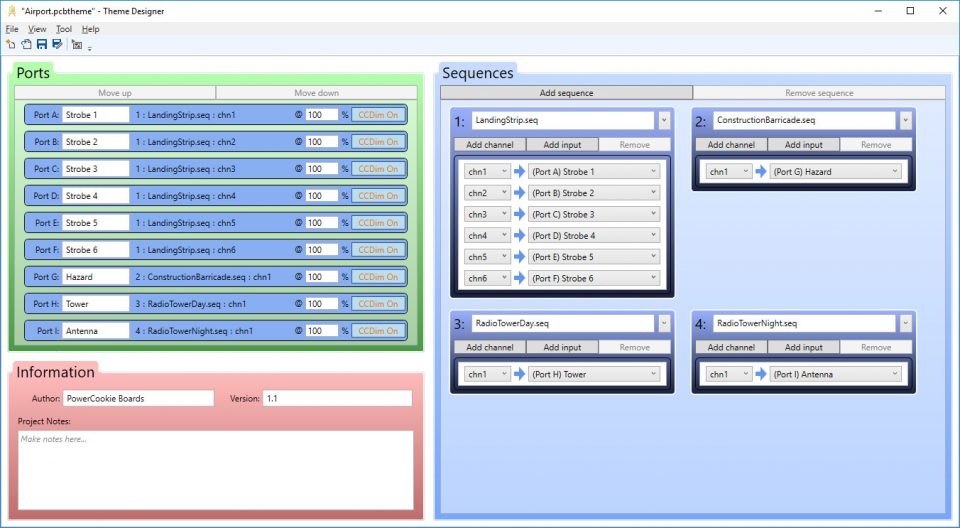Theme Designer for Windows
Theme Designer is a free and easy-to-use Windows desktop app that loads a custom theme to a Morsel through a ComLink device.
Recognizing that each artist has a unique project and style, this app was built to give complete control over the desired lighting.
Features
For each LED port:
- Choose from dozens of light effects (or “sequences”), either preloaded or customized with the free app Sequence Composer
- Precisely adjust the brightness
- Reuse of certain effects (such as lightning, torch, candle, laser turret, etc.) will look different
- Select whether the port will be dimmed by the Chained Control (CC) pin
- Add names for each port to remind what each port is lighting
Other features:
- Add project information, including author, version, and project notes
- Save and share your designed themes
- Quickly export to connected Morsel devices
- Connect sequences together with inputs, one of the new features in version 2.0!
- Work on multiple files at the same time with tabs
Learn more
See more features in the online help file: https://powercookieboards.com/docs/theme-designer-v2-0/
Download
Download Now: Theme-Designer-Installer-dragonfly-v2-0-5.zip
Installing
OS requirement: Windows Vista or newer
- Unzip the downloaded file. (Right-click on the file, select “Extract All”).
- Start the “setup.exe” program to guide you through the installation process.
Windows 8 and 10 will safely block some programs from running. If our installer is blocked, and the only option is “Don’t Run”, select the link “More Info”. The “Run Anyway” button will appear, allowing installation to continue.
Running the app
The program will install in the start menu under “PowerCookie Boards->Theme Designer”. There is a help file available offline from the “Help” menu, and it is also available here: https://powercookieboards.com/docs/theme-designer-v2-0/
To uninstall, go to the start menu entry for Theme Designer, right-click on Theme Designer in the start menu, and select “Uninstall”. From the list of programs that pops up, select “Theme Designer”, then click the uninstall button.